Mujitsu and Tairaku's Shakuhachi BBQ
World Shakuhachi Discussion / Go to Live Shakuhachi Chat
You are not logged in.
Tube of delight!
#1 2010-07-21 23:24:41
- Wuji
- Member

- From: Suthrun Elanoy, Amerika
- Registered: 2010-07-16
- Posts: 8
Webcam/Skype/Vista
I may be looking into long-distance/Skype lessons in the near future and have no experience with webcams.
I was interested in the Logitech Pro 9000 but read a LOT of reviews that said it had trouble with Skype using Windows Vista. I found the "Microsoft Lifecam Cinema" might be promising.
What are you VISTA users using for a webcam with Skype that's sufficient/good/outstanding for lesson work?
Vielen Dank!
Brian
Offline
#2 2010-10-13 01:42:15
Re: Webcam/Skype/Vista
I see this topic is a little old, but since no one has yet answered, here's some feedback.
I give distance lessons via Skype and I use the Logitech Pro 9000 with Vista. It's by far the clearest, sharpest camera I've had so far (compared to other "free-standing" cameras and also compared to what came with various laptops) - almost like being in the room in live time. No issues/conflicts with Vista once everything has been configured. (Make sure you select it to be the default device, though - perhaps that is what caused some of the problems you read about(?). Also, one of my students had issues *after* she updated the camera software, but those were quickly resolved once she deleted and re-installed the software *without* updates.)
Hope that helps.
Without music, life would be a mistake.
Offline
#3 2010-10-13 09:26:05
- radi0gnome
- Member

- From: Kingston NY
- Registered: 2006-12-29
- Posts: 1030
- Website
Re: Webcam/Skype/Vista
I'd suggest googling conflicts with logitech webcams and doing some research before purchasing a logitech webcam.
It's a different camera and operating system, but the Logitech Fusion Quickcam sets registry entries on Windows XP systems that interfere with some midi keybords, causing them not to connect. I know it's a problem with the Akai LPK25 keyboard that I use and also the Evolution MK425.
There are some registry tweaks you can do if you run into the problem. I'm posting them here just because it's valuable information to have if you run into the problem. Either get someone who knows what they are doing to help or do plenty of reading on changing registry entries before doing anything if you decide to do it on your own. At the very least, make a backup of the registry (export from regedit) before doing anything to the registry. That way you can get your computer back to normal (but with the quickcam/midi-keyboard conflict) if you mess up and cause undesireable effects. Oh..., and since one of the possible undesirable effects is a system that refuses to boot, have a bootable Linux disk available so you can get into the filesystem and put your backed-up registry in place if you find your system won't boot after making changes.
These instructions worked to fix my Logitech Quickcam Fusion keeping my Akai LPK25 from connecting problem:
> To solve the problem, I did the following:
>
> 1. Go into the registry editor (go to Start Menu, Run and type
> regedit)
>
> 2. Go to this location:
> HKEY_LOCAL_MACHINE\SYSTEM\CurrentControlSet\Control\Class\{4D36E96C-E325-11CE-BFC1-08002BE10318}
> and delete the two items "LowerFilters" and "UpperFilters"
>
> 3. Go to this location:
> HKEY_LOCAL_MACHINE\SYSTEM\CurrentControlSet\Control\Class\{6BDD1FC6-810F-11DO-BEC7-08002BE2092F}
> and delete the item "LowerFilters"
>
> 4. Go to this location:
> HKEY_LOCAL_MACHINE\SYSTEM\CurrentControlSet\Control\Class\{6BDD1FC5-810F-11DO-BEC7-08002BE2092F}
> and delete the item "UpperFilters"
>
> 5. Move back to the root of
> HKEY_LOCAL_MACHINE\SYSTEM\CurrentControlSet\Control\Class\
>
> 6. Launch a search (i.e Ctrl F with the option to search in "Data") and
> type "LVUSBSTA". For any place found (only in the "Control\Class" area),
> just delete the "LowerFilters" item (it is the item that contain the
> value LVUSBSTA found). For me, I didn't find any other places than the
> ones mentioned here.
>
> 7. Then uninstall the midi device driver, unplug it and plug it back
> in. Windows should recognise it and install it and it should work!
I didn't have to uninstall the midi device driver on mine. As soon as I made the registry changes the keyboard worked.
"Now birds record new harmonie, And trees do whistle melodies;
Now everything that nature breeds, Doth clad itself in pleasant weeds."
~ Thomas Watson - England's Helicon ca 1580
Offline
#4 2010-10-13 18:13:33
- Matt Lyon
- Member

- From: North Eastern Oregon
- Registered: 2009-06-30
- Posts: 92
Re: Webcam/Skype/Vista
I use the 9000 pro on vista and I have never had a problem. You may want to consider getting a different mic tho. I use the Blue snowball. It is nothing special but my teachers have said that they can hear a difference compared to standard webcam mics.
Matt
Offline
#5 2010-10-14 09:41:44
- lowonthetotem
- Member
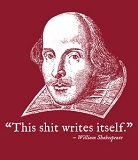
- From: Cape Coral, FL
- Registered: 2008-04-05
- Posts: 529
- Website
Re: Webcam/Skype/Vista
What are you VISTA users using for a webcam with Skype that's sufficient/good/outstanding for lesson work?
Getting Windows7 and shit canning that crappy ass OS known as Vista.
Sounds sarcastic, but really. Check the memory requirements for each. Vista needs almost four gigs to run smoothly, and that is just the OS. 7 is much less demanding. The good news is that computers that came with Vista usually have some pretty massive memory specs, and when you change to 7, you find that you have tons of surplus memory on demand, which is helpful for running other applications.
"Turn like a wheel inside a wheel."
Offline
#6 2010-10-14 10:06:47
Re: Webcam/Skype/Vista
Just get a mac. Will save money in long term. Also very relaible.
Offline